Adding a Custom Text File to Your Typing Tutor: Complete Guide
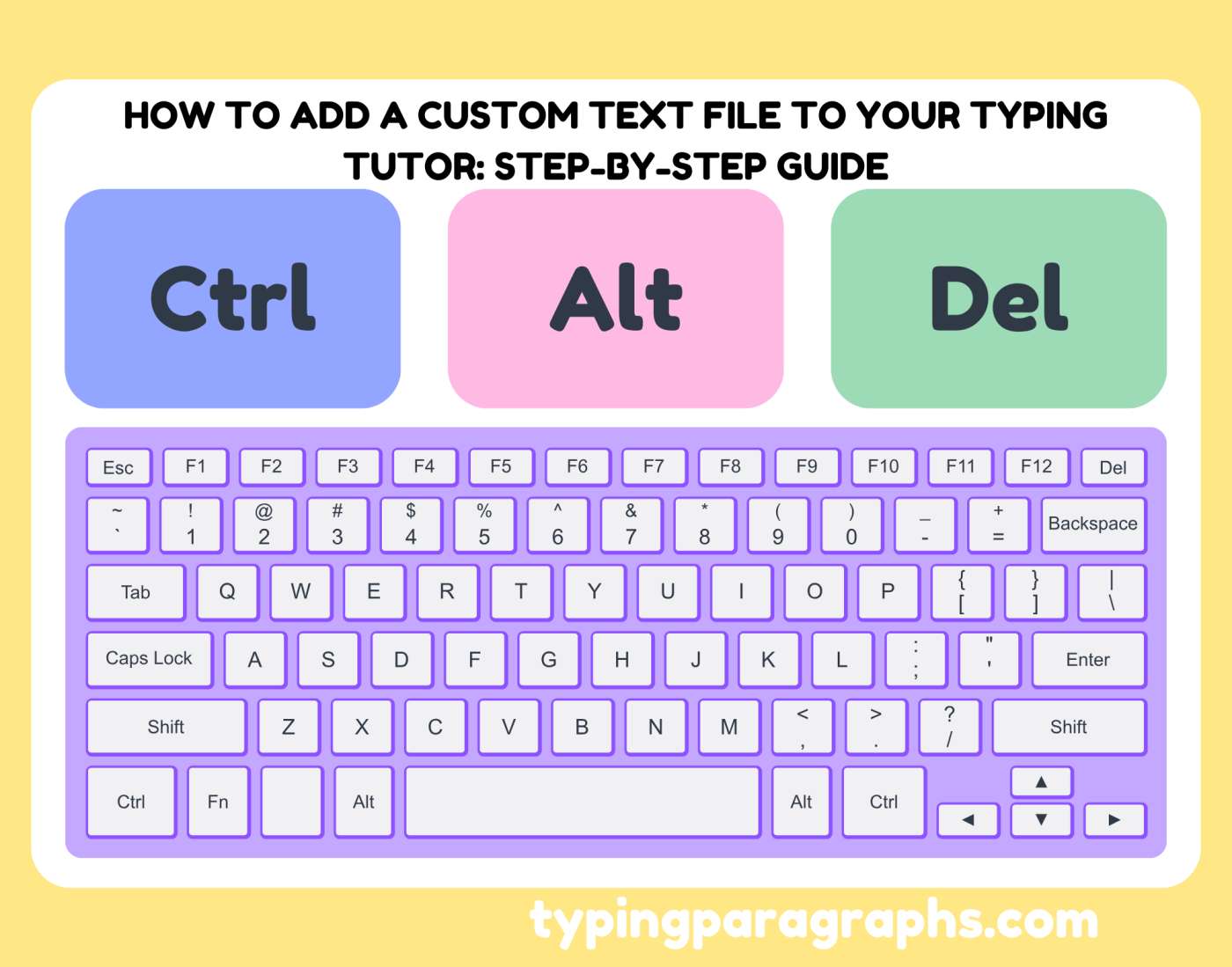
Typing tutors are essential tools for anyone looking to improve their typing speed and accuracy. These programs often include exercises, lessons, and text samples to help users practice. If you want to add custom text to a typing tutor, this guide will walk you through the steps to do so efficiently and effectively.
Steps :–
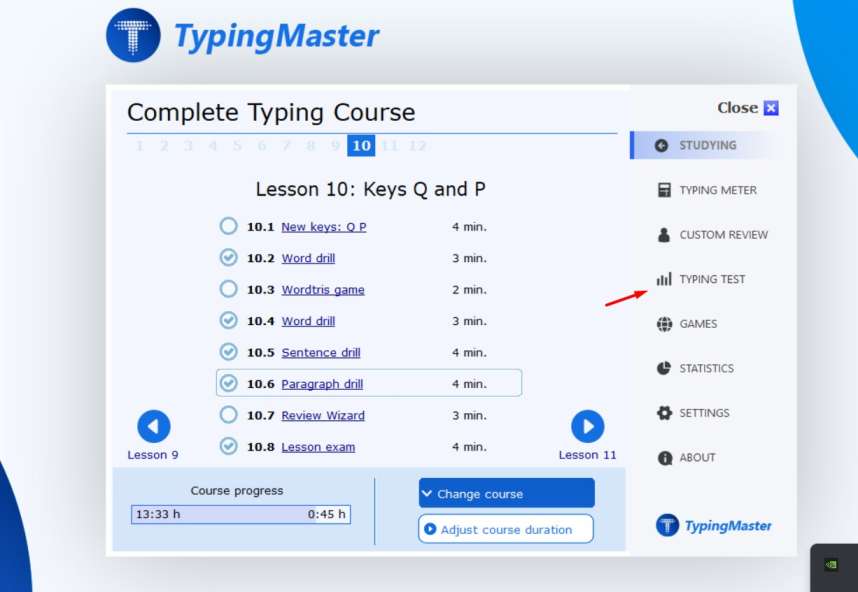
Step 2-
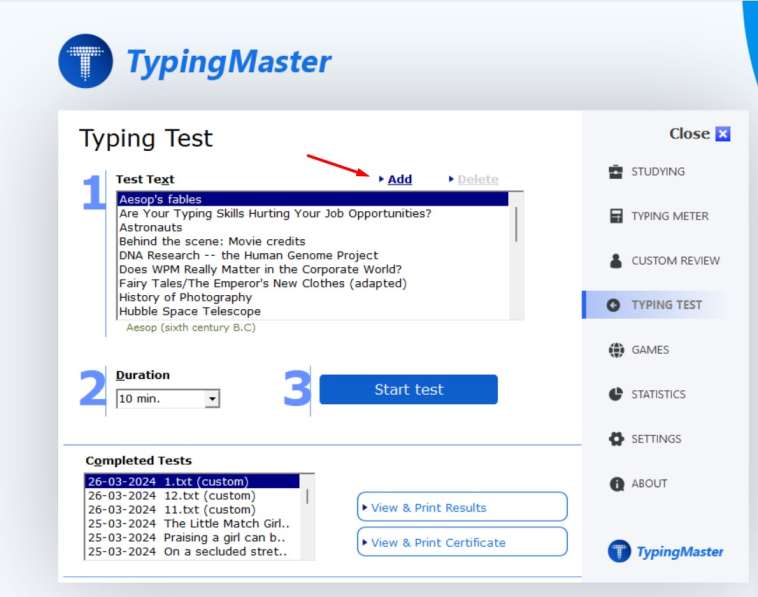
Step 3-
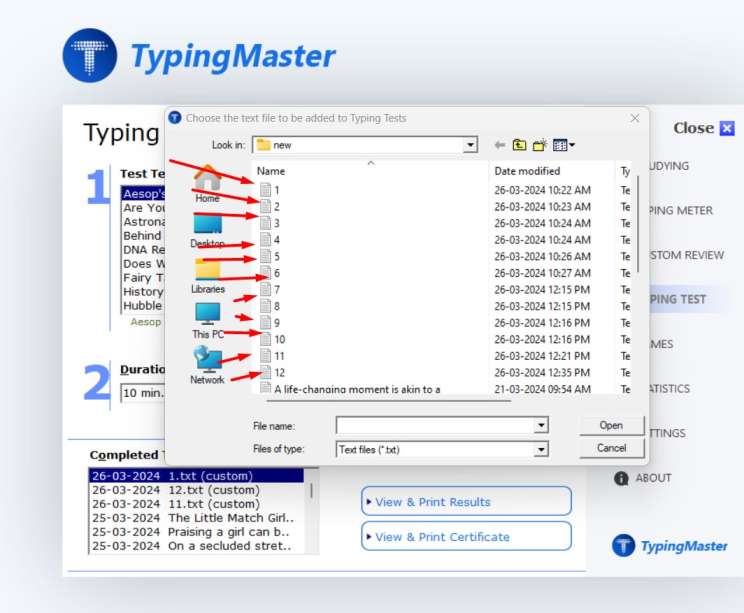
Step 4
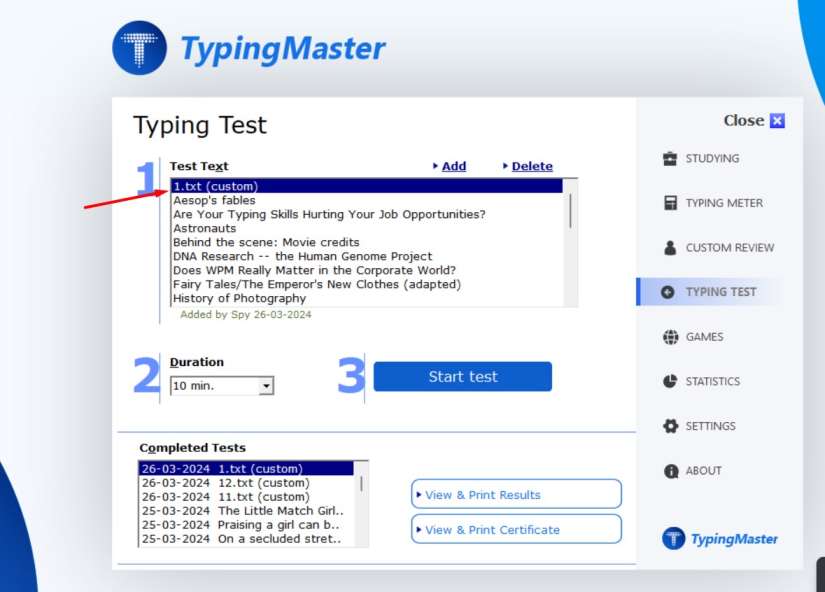
Step 5-
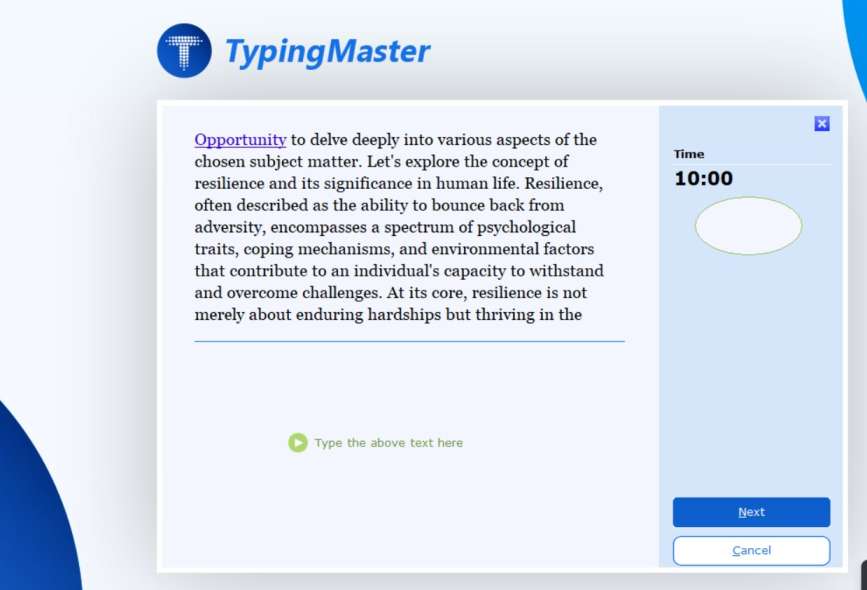
Adding custom text to a typing tutor is straightforward, significantly enhancing your typing practice. Following the steps outlined in this guide, you can tailor your typing exercises to your needs and see noticeable improvements in your typing speed and accuracy. If you prefer visual guidance, I provide images. Check these images to help you along the way. Remember to practice regularly, focus on accuracy, and use this guide to make the most of your typing tutor.
“You can simply copy and paste the English typing paragraph from (https://www.typingparagraphs.com/ ) into a text file, save it, and then add it by following these steps.”
- How to Type Faster: A Comprehensive Guide to Improving Your Typing Speed
- 10 Tips for Enhancing Typing Accuracy: Master Your Keyboard Skills
- 8 Enhancing Typing Skills: Building Muscle Memory for Efficient Typing
- Mastering Typing Skills: A Comprehensive Guide to Learning Typing Efficiently
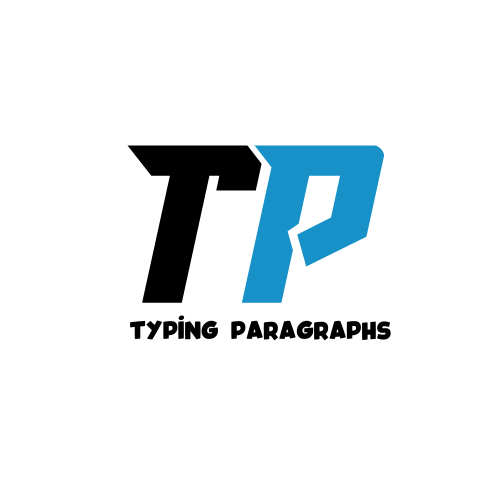
21 Comments